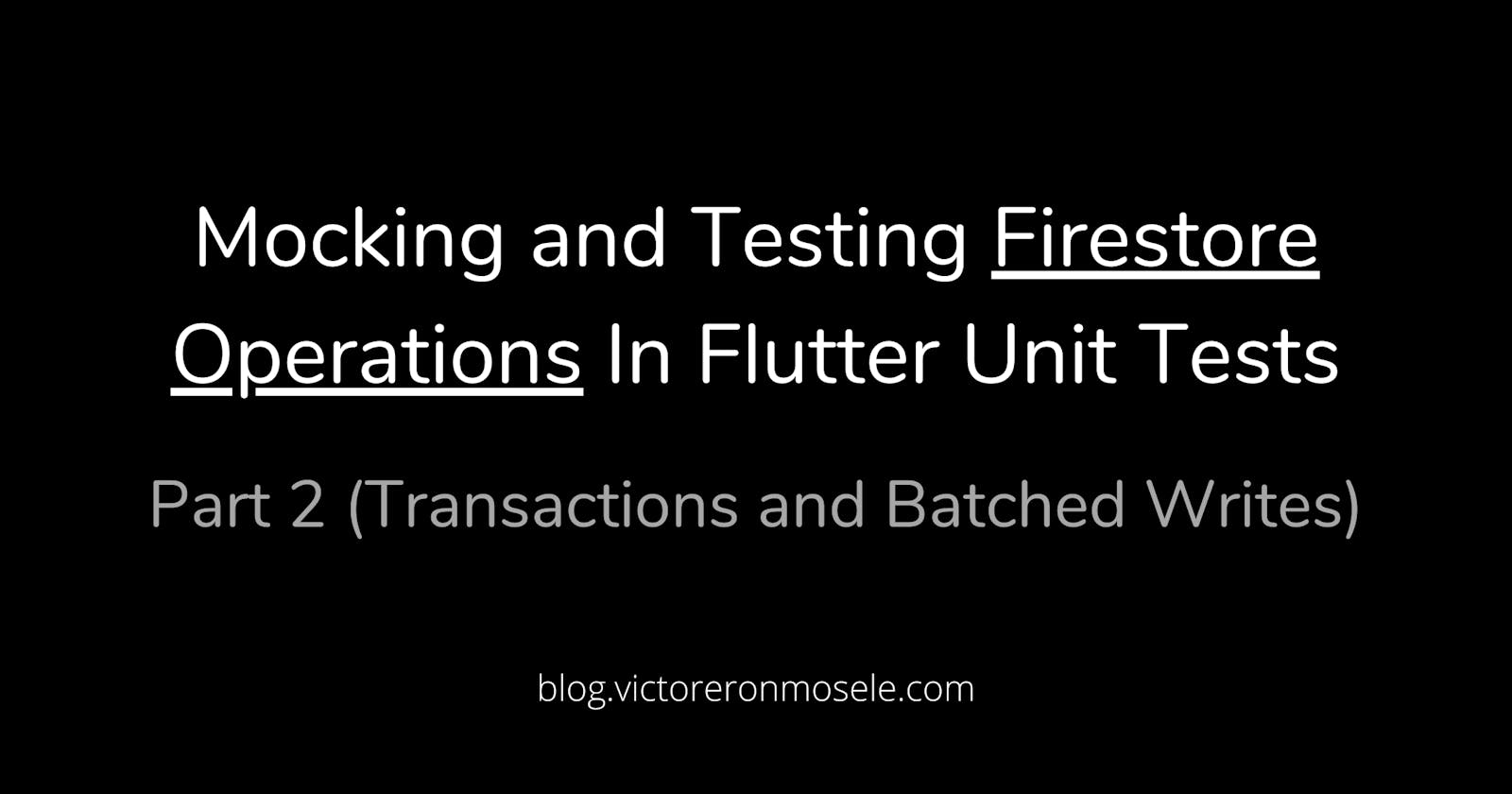Mocking and Testing Firestore Operations in Flutter Unit Tests | Part 2 (Transactions and Batched Writes)
Table of contents
Introduction
Firestore offers the ability to perform atomic operations — "series of database operations such that either all occurs, or nothing occurs") — in form of Transactions and Batched Writes.
Transactions: a transaction is a set of read and write operations on one or more documents.
Batched Writes: a batched write is a set of write operations on one or more documents.
Source: Firebase Documentation for Transactions and Batched Writes
This article examines how to write unit tests for Firestore Transactions and Batched Writes in Flutter.
We continue from the last article: Mocking and Testing Firestore Operations in Flutter Unit Tests | Part 1 (Documents and Collections) where we looked at how to implement unit tests for Firestore operations involving Documents and Collections.
The article was created using Flutter Channel stable, 2.8.1.
Prerequisites
The prerequisites are the same as in the previous article.
Add the following packages to your pubspec.yaml file and run flutter pub get.
dependencies:
...
cloud_firestore: ^3.1.4
fake_cloud_firestore: ^1.2.0
dev_dependencies:
...
test:
This adds cloud_firestore which is the Cloud Firestore package, fake_cloud_firestore which is the mock Firestore package and test which is the package used for unit tests.
Problem Statement
We extend our FirestoreService class from the previous article — which performed read and write operations to Firestore using Documents and Collections — to perform read and write operations to Firestore using Transactions and Batched Writes and we want to write a set of unit tests for this class.
The class is shown below (with the Document and Collection part removed for readability):
import 'package:cloud_firestore/cloud_firestore.dart';
class FirestoreService {
const FirestoreService({required this.firestore});
final FirebaseFirestore firestore;
// Document and Collection operations removed for readability
Future<void> runTransaction({
required Map<String, dynamic> dataToUpdate,
required Map<String, dynamic> dataToSet,
required String collectionPath,
required String documentPathToUpdate,
required String documentPathToSetTo,
required String documentPathToDelete,
}) async {
return firestore.runTransaction<void>((transaction) async {
final DocumentReference documentReferenceToUpdate =
firestore.collection(collectionPath).doc(documentPathToUpdate);
final DocumentReference documentReferenceToSetTo =
firestore.collection(collectionPath).doc(documentPathToSetTo);
final DocumentReference documentReferenceToDelete =
firestore.collection(collectionPath).doc(documentPathToDelete);
final DocumentSnapshot documentSnapshotForUpdate =
await transaction.get(documentReferenceToUpdate);
final Map<String, dynamic> dataInDocumentPathToUpdate =
documentSnapshotForUpdate.data() as Map<String, dynamic>;
final Map<String, dynamic> updatedData = {
...dataInDocumentPathToUpdate,
...dataToUpdate
};
transaction.update(documentReferenceToUpdate, updatedData);
transaction.set(documentReferenceToSetTo, dataToSet);
transaction.delete(documentReferenceToDelete);
});
}
Future<void> runBatchedWrite({
required Map<String, dynamic> dataToSet,
required Map<String, dynamic> dataToUpdate,
required String collectionPath,
required String documentPathToSetTo,
required String documentPathToUpdate,
required String documentPathToDelete,
}) async {
final WriteBatch writeBatch = firestore.batch();
final CollectionReference collectionReference =
firestore.collection(collectionPath);
final DocumentReference documentReferenceToSetTo =
collectionReference.doc(documentPathToSetTo);
final DocumentReference documentReferenceToUpdate =
collectionReference.doc(documentPathToUpdate);
final DocumentReference documentReferenceToDelete =
collectionReference.doc(documentPathToDelete);
writeBatch.set(documentReferenceToSetTo, dataToSet);
writeBatch.update(documentReferenceToUpdate, dataToUpdate);
writeBatch.delete(documentReferenceToDelete);
await writeBatch.commit();
}
}
Understanding The Methods
This section helps understand the runTransaction and the runBatchedWrite methods with regards to what is expected for unit testing them.
runTransaction
Future<void> runTransaction({
required Map<String, dynamic> dataToUpdate,
required Map<String, dynamic> dataToSet,
required String collectionPath,
required String documentPathToUpdate,
required String documentPathToSetTo,
required String documentPathToDelete,
}) async {
return firestore.runTransaction<void>((transaction) async {
final DocumentReference documentReferenceToUpdate =
firestore.collection(collectionPath).doc(documentPathToUpdate);
final DocumentReference documentReferenceToSetTo =
firestore.collection(collectionPath).doc(documentPathToSetTo);
final DocumentReference documentReferenceToDelete =
firestore.collection(collectionPath).doc(documentPathToDelete);
final DocumentSnapshot documentSnapshotForUpdate =
await transaction.get(documentReferenceToUpdate);
final Map<String, dynamic> dataInDocumentPathToUpdate =
documentSnapshotForUpdate.data() as Map<String, dynamic>;
final Map<String, dynamic> updatedData = {
...dataInDocumentPathToUpdate,
...dataToUpdate
};
transaction.update(documentReferenceToUpdate, updatedData);
transaction.set(documentReferenceToSetTo, dataToSet);
transaction.delete(documentReferenceToDelete);
});
}
The runTransaction method demonstrates how to do transactions in Firestore. Since transactions allow you to perform read operations and writes operations, the runTransaction method has both read and write operations in it.
The major operations in this method are below:
- The transaction reads the data at
documentPathToUpdateand merges it withdataToUpdateand updates the document there. - The transaction sets
dataToSetto the document at thedocumentPathToSetTo. - The transaction deletes the document at
documentPathToDelete.
runBatchedWrite
Future<void> runBatchedWrite({
required Map<String, dynamic> dataToSet,
required Map<String, dynamic> dataToUpdate,
required String collectionPath,
required String documentPathToSetTo,
required String documentPathToUpdate,
required String documentPathToDelete,
}) async {
final WriteBatch writeBatch = firestore.batch();
final CollectionReference collectionReference =
firestore.collection(collectionPath);
final DocumentReference documentReferenceToSetTo =
collectionReference.doc(documentPathToSetTo);
final DocumentReference documentReferenceToUpdate =
collectionReference.doc(documentPathToUpdate);
final DocumentReference documentReferenceToDelete =
collectionReference.doc(documentPathToDelete);
writeBatch.set(documentReferenceToSetTo, dataToSet);
writeBatch.update(documentReferenceToUpdate, dataToUpdate);
writeBatch.delete(documentReferenceToDelete);
await writeBatch.commit();
}
The runBatchedWrite method demonstrates how to perform batched writes in Firestore. Since batched writes allow you to perform only write operations, the runBatchedWrite method contains only write operations.
The major operations in this method are below:
- The batched write updates the document at
documentPathToUpdatewithdataToUpdate. - The batched write sets
dataToSetto the document at thedocumentPathToSetTo. - The batched write deletes the document at
documentPathToDelete.
Testing Approach
Just as it was outlined in the previous article, we do the following to test the methods:
Construction Injection:
The
FakeFirebaseFirestoreobject is passed into theFirestoreServiceinstance to mock theFirebaseFirestoreobject.Mocking Strategy & Database State Set Up:
Data is added to specific document/collection paths in the
FakeFirebaseFirestoreobject before carrying out the operation in theFirestoreServiceclass.Data is then retrieved from the
FakeFirebaseFirestoreobject at specific paths to compare them with the expected values by asserting that they are the same.
The two methods above, individually, contain different read and/or write operations and those are the operations that will be tested.
The tests will be written in the same test file from the previous article
Testing the Transactions and Batched Writes class
Test For Running A Transaction
runTransaction's Test
The runTransaction method can be tested by:
- Injecting the mock Firestore object,
fakeFirebaseFirestore, to the service. - Prepopulating the document at
documentPathToUpdatevia the fakeFirebaseFirestore object with thedataobject. - Prepopulating the document at
documentPathToDeletevia the fakeFirebaseFirestore object with thedataobject. - Running the
runTransactionmethod and passingdataToUpdateWithanddataToSetwhich will be used by the method to write todocumentPathToUpdateanddocumentPathToSetTo. - Retrieving the actual data contained in the
documentPathToUpdate,documentPathToSetToanddocumentPathToDeletedocument paths. - Asserting that the data in
documentPathToUpdateis equal to the expected updated data,expectedUpdatedDatai.edataToUpdateWithmerged withdata. - Asserting that the data in
documentPathToSetTois equal to the expected set data i.edataToSet. - Asserting that the data in
documentPathToDeleteis null.
This is shown below:
test('runTransaction runs the correct transaction operation', () async {
final FirestoreService firestoreService =
FirestoreService(firestore: fakeFirebaseFirestore!);
const String collectionPath = 'collectionPath';
const String documentPathToUpdate = 'documentPathToUpdate';
const String documentPathToSetTo = 'documentPathToSetTo';
const String documentPathToDelete = 'documentPathToDelete';
final CollectionReference collectionReference =
fakeFirebaseFirestore!.collection(collectionPath);
final DocumentReference documentReferenceToUpdate =
collectionReference.doc(documentPathToUpdate);
final DocumentReference documentReferenceToSetTo =
collectionReference.doc(documentPathToSetTo);
final DocumentReference documentReferenceToDelete =
collectionReference.doc(documentPathToDelete);
documentReferenceToUpdate.set(data);
documentReferenceToDelete.set(data);
const Map<String, dynamic> dataToUpdateWith = {'updated_data': '43'};
const Map<String, dynamic> dataToSet = {'data': 44};
const Map<String, dynamic> expectedUpdatedData = {
...data,
...dataToUpdateWith
};
await firestoreService.runTransaction(
dataToUpdate: dataToUpdateWith,
dataToSet: dataToSet,
collectionPath: collectionPath,
documentPathToUpdate: documentPathToUpdate,
documentPathToSetTo: documentPathToSetTo,
documentPathToDelete: documentPathToDelete);
final DocumentSnapshot documentSnapshotForUpdate =
await documentReferenceToUpdate.get();
final DocumentSnapshot documentSnapshotForSet =
await documentReferenceToSetTo.get();
final DocumentSnapshot documentSnapshotForDelete =
await documentReferenceToDelete.get();
final actualDataFromUpdate = documentSnapshotForUpdate.data();
final actualDataFromSet = documentSnapshotForSet.data();
final actualDataFromDelete = documentSnapshotForDelete.data();
expect(actualDataFromUpdate, expectedUpdatedData);
expect(actualDataFromSet, dataToSet);
expect(actualDataFromDelete, null);
});
Test For Running A Batched Write
runBatchedWrite's Test
The runBatchedWrite method can be tested by:
- Injecting the mock Firestore object,
fakeFirebaseFirestore, to the service. - Prepopulating the document at
documentPathToUpdatevia the fakeFirebaseFirestore object with thedataobject. - Prepopulating the document at
documentPathToDeletevia the fakeFirebaseFirestore object with thedataobject. - Running the
runBatchedWritemethod and passingdataToUpdateWithanddataToSetwhich will be used by the method to write todocumentPathToUpdateanddocumentPathToSetTo. - Retrieving the actual data contained in the
documentPathToUpdate,documentPathToSetToanddocumentPathToDeletedocument paths. - Asserting that the data in
documentPathToUpdateis equal to the expected updated data,expectedUpdatedDatai.edataToUpdateWithmerged withdata. - Asserting that the data in
documentPathToSetTois equal to the expected set data i.edataToSet. - Asserting that the data in
documentPathToDeleteis null.
This is shown below:
test('runBatchedWrite runs the correct batched write operation',
() async {
final FirestoreService firestoreService =
FirestoreService(firestore: fakeFirebaseFirestore!);
const String collectionPath = 'collectionPath';
const String documentPathToUpdate = 'documentPathToUpdate';
const String documentPathToSetTo = 'documentPathToSetTo';
const String documentPathToDelete = 'documentPathToDelete';
final CollectionReference collectionReference =
fakeFirebaseFirestore!.collection(collectionPath);
final DocumentReference documentReferenceToUpdate =
collectionReference.doc(documentPathToUpdate);
final DocumentReference documentReferenceToSetTo =
collectionReference.doc(documentPathToSetTo);
final DocumentReference documentReferenceToDelete =
collectionReference.doc(documentPathToDelete);
documentReferenceToUpdate.set(data);
documentReferenceToDelete.set(data);
const Map<String, dynamic> dataToUpdateWith = {'updated_data': '43'};
const Map<String, dynamic> dataToSet = {'data': 44};
const Map<String, dynamic> expectedUpdatedData = {
...data,
...dataToUpdateWith
};
await firestoreService.runBatchedWrite(
dataToUpdate: dataToUpdateWith,
dataToSet: dataToSet,
collectionPath: collectionPath,
documentPathToUpdate: documentPathToUpdate,
documentPathToSetTo: documentPathToSetTo,
documentPathToDelete: documentPathToDelete);
final DocumentSnapshot documentSnapshotForUpdate =
await documentReferenceToUpdate.get();
final DocumentSnapshot documentSnapshotForSet =
await documentReferenceToSetTo.get();
final DocumentSnapshot documentSnapshotForDelete =
await documentReferenceToDelete.get();
final actualDataFromUpdate = documentSnapshotForUpdate.data();
final actualDataFromSet = documentSnapshotForSet.data();
final actualDataFromDelete = documentSnapshotForDelete.data();
expect(actualDataFromUpdate, expectedUpdatedData);
expect(actualDataFromSet, dataToSet);
expect(actualDataFromDelete, null);
});
Complete Test File
The content of the entire test file is shown below:
import 'package:cloud_firestore/cloud_firestore.dart';
import 'package:fake_cloud_firestore/fake_cloud_firestore.dart';
import 'package:firestore_unit_test_flutter/firestore_service.dart';
import 'package:flutter/foundation.dart';
import 'package:test/test.dart';
void main() {
group('FirestoreService', () {
FakeFirebaseFirestore? fakeFirebaseFirestore;
const Map<String, dynamic> data = {'data': '42'};
setUp(() {
fakeFirebaseFirestore = FakeFirebaseFirestore();
});
// Document operations and Collection operations tests removed for readability
group('Transaction Operation', () {
test('runTransaction runs the correct transaction operation', () async {
final FirestoreService firestoreService =
FirestoreService(firestore: fakeFirebaseFirestore!);
const String collectionPath = 'collectionPath';
const String documentPathToUpdate = 'documentPathToUpdate';
const String documentPathToSetTo = 'documentPathToSetTo';
const String documentPathToDelete = 'documentPathToDelete';
final CollectionReference collectionReference =
fakeFirebaseFirestore!.collection(collectionPath);
final DocumentReference documentReferenceToUpdate =
collectionReference.doc(documentPathToUpdate);
final DocumentReference documentReferenceToSetTo =
collectionReference.doc(documentPathToSetTo);
final DocumentReference documentReferenceToDelete =
collectionReference.doc(documentPathToDelete);
documentReferenceToUpdate.set(data);
documentReferenceToDelete.set(data);
const Map<String, dynamic> dataToUpdateWith = {'updated_data': '43'};
const Map<String, dynamic> dataToSet = {'data': 44};
const Map<String, dynamic> expectedUpdatedData = {
...data,
...dataToUpdateWith
};
await firestoreService.runTransaction(
dataToUpdate: dataToUpdateWith,
dataToSet: dataToSet,
collectionPath: collectionPath,
documentPathToUpdate: documentPathToUpdate,
documentPathToSetTo: documentPathToSetTo,
documentPathToDelete: documentPathToDelete);
final DocumentSnapshot documentSnapshotForUpdate =
await documentReferenceToUpdate.get();
final DocumentSnapshot documentSnapshotForSet =
await documentReferenceToSetTo.get();
final DocumentSnapshot documentSnapshotForDelete =
await documentReferenceToDelete.get();
final actualDataFromUpdate = documentSnapshotForUpdate.data();
final actualDataFromSet = documentSnapshotForSet.data();
final actualDataFromDelete = documentSnapshotForDelete.data();
expect(actualDataFromUpdate, expectedUpdatedData);
expect(actualDataFromSet, dataToSet);
expect(actualDataFromDelete, null);
});
});
group('Batched Write Operation', () {
test('runBatchedWrite runs the correct batched write operation',
() async {
final FirestoreService firestoreService =
FirestoreService(firestore: fakeFirebaseFirestore!);
const String collectionPath = 'collectionPath';
const String documentPathToUpdate = 'documentPathToUpdate';
const String documentPathToSetTo = 'documentPathToSetTo';
const String documentPathToDelete = 'documentPathToDelete';
final CollectionReference collectionReference =
fakeFirebaseFirestore!.collection(collectionPath);
final DocumentReference documentReferenceToUpdate =
collectionReference.doc(documentPathToUpdate);
final DocumentReference documentReferenceToSetTo =
collectionReference.doc(documentPathToSetTo);
final DocumentReference documentReferenceToDelete =
collectionReference.doc(documentPathToDelete);
documentReferenceToUpdate.set(data);
documentReferenceToDelete.set(data);
const Map<String, dynamic> dataToUpdateWith = {'updated_data': '43'};
const Map<String, dynamic> dataToSet = {'data': 44};
const Map<String, dynamic> expectedUpdatedData = {
...data,
...dataToUpdateWith
};
await firestoreService.runBatchedWrite(
dataToUpdate: dataToUpdateWith,
dataToSet: dataToSet,
collectionPath: collectionPath,
documentPathToUpdate: documentPathToUpdate,
documentPathToSetTo: documentPathToSetTo,
documentPathToDelete: documentPathToDelete);
final DocumentSnapshot documentSnapshotForUpdate =
await documentReferenceToUpdate.get();
final DocumentSnapshot documentSnapshotForSet =
await documentReferenceToSetTo.get();
final DocumentSnapshot documentSnapshotForDelete =
await documentReferenceToDelete.get();
final actualDataFromUpdate = documentSnapshotForUpdate.data();
final actualDataFromSet = documentSnapshotForSet.data();
final actualDataFromDelete = documentSnapshotForDelete.data();
expect(actualDataFromUpdate, expectedUpdatedData);
expect(actualDataFromSet, dataToSet);
expect(actualDataFromDelete, null);
});
});
});
}
// MapListContains Matcher code removed for readability
Conclusion
This article demonstrates how to write unit tests for Firebase Firestore's atomic operations, that is, Transactions and Batched Writes.
The complete code can be found on GitHub.